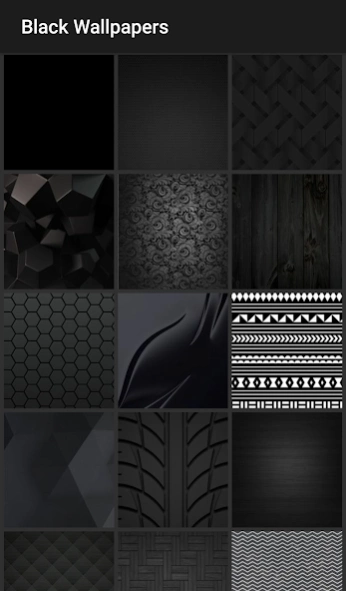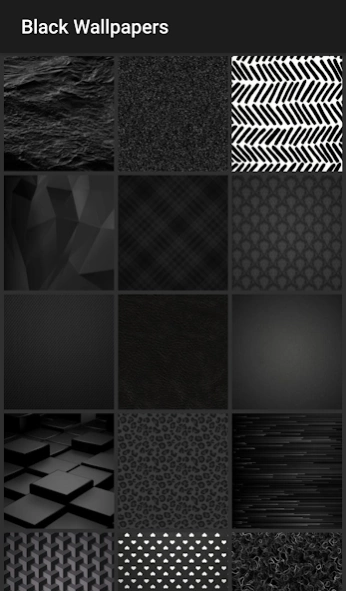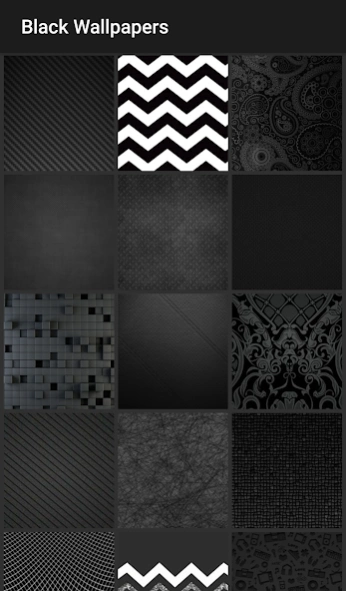Black Wallpapers 3.0.1
Free Version
Publisher Description
Black Wallpapers - You won't find any bright colors here. These wallpapers are all black!
If you're looking for colorful red, pink, purple or blue wallpapers, click the back button immediately! In-your-face wallpapers aren't for everyone. Instead, some people prefer the subtle, sleekness of a monochromatic black wallpaper. Now that we can do.
You won't find any bright colors here; the wallpapers in this app are either black and dark grey, black and white, or simply, purely black as coal. Some of the wallpapers feature patterns or geometric shapes such as hearts, triangles, or leopard print while others show everyday textures, such as leather, metal, wood or tire rubber. Some of the patterns are simple while others are intricate and detailed. Many of the textures and patterns even look 3D!
These backgrounds are both classy and rugged. With dozens of unique wallpapers to choose from, you'll be sure to find plenty that fit your style. You can even share your favorite ebony wallpapers with friends!
About Black Wallpapers
Black Wallpapers is a free app for Android published in the Food & Drink list of apps, part of Home & Hobby.
The company that develops Black Wallpapers is eBook Apps. The latest version released by its developer is 3.0.1.
To install Black Wallpapers on your Android device, just click the green Continue To App button above to start the installation process. The app is listed on our website since 2023-08-28 and was downloaded 0 times. We have already checked if the download link is safe, however for your own protection we recommend that you scan the downloaded app with your antivirus. Your antivirus may detect the Black Wallpapers as malware as malware if the download link to com.andromo.dev230101.app316687 is broken.
How to install Black Wallpapers on your Android device:
- Click on the Continue To App button on our website. This will redirect you to Google Play.
- Once the Black Wallpapers is shown in the Google Play listing of your Android device, you can start its download and installation. Tap on the Install button located below the search bar and to the right of the app icon.
- A pop-up window with the permissions required by Black Wallpapers will be shown. Click on Accept to continue the process.
- Black Wallpapers will be downloaded onto your device, displaying a progress. Once the download completes, the installation will start and you'll get a notification after the installation is finished.